This inspiration board was inspired by a funky peacock lampshade I found on Anthropologie this week. It sets the tone for an uncomplicated, modern and exotic wedding theme with just the right pop of aqua and lime to offset the rich brown. I visualized turning the shades into pendant lights which would then be hung over a long, rectangular main table.
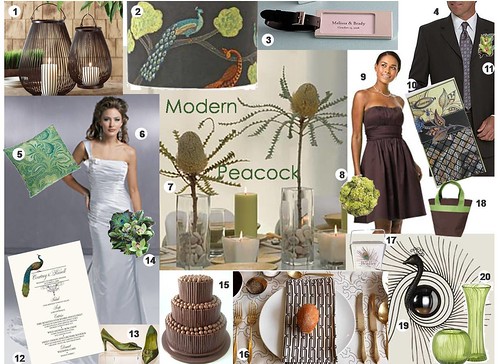
1. Anjou Wire Lantern from Wrapables
2. Peacock Shade from Anthropologie - Available in May 2009
3. Luggage Tags as name cards from Favor Studio
4. Versini, Brown, Multistripe, Three-Button Suit from Men's Warehouse
5. Peacock Paisley Pillow from Amazon.com
6. Maggie Sottero Wedding Dress in Fredricka found on Brides.com
7. Table Design by Root Candles (Includes instructions how to re-create this look)
8. Green Hydrangea Bouquet found on Wedding Flowers and Reception Ideas (Photo by John Henry)
9. Truffle Bridesmaid's Dress from David’s Bridal
10. Handmade Card by Mel Stampz (Blog includes instructions how to re-create)
11. Boutonniere from Melissa Marie Floral Design
12. Peacock Flourish Menu from Documents and Designs
13. Cellini Ladies Satin Wedding Shoes from Amazon UK
14. Bridal Bouquet by Monday Morning Flowers
15. Hot Chocolate Wedding Cake by Maisie Fantaisie (UK)
16. Modern Place Setting by Dwell Studio via Hatch: The Design Public Blog
17. Customized Take-Out Box by Coastal Blue Promotions
18. Lunch Tote by Milano found on Organize.com
19. Peacock Metal Wall Art from Quilted Bear
20. Kiwi Vases from Crate & Barrel







